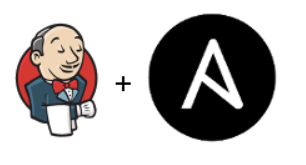Continuous Deployment Pipeline for a Web Application on Docker Container Hosted in AWS
Objective
To automate the provisioning and deployment of a web server within a Docker container on AWS. This project will incorporate tools and services such as AWS, Terraform, Ansible, Jenkins, Docker, and OpenSSL.
Application Architecture and overview
- Set up an NGINX server to serve a static webpage using OpenSSL for security.
- Containerize the NGINX server using Docker.
- Incorporate the user of Terraform to set up AWS infrastructure - providing scalability and reusability.
- Setup configuration management using Ansible to manage our server configuration. Using dynamic inventory to manage our EC2 instances.
- Create Jenkins pipeline to enhance automation for building, testing, deployment and streamlining updates.
Project Phases
Understanding the Application and Tools
- Delve into the application’s design and get acquainted with the tools that will be employed
NGINX, OpenSSL, and the Static Site in Docker
- Bundle NGINX, OpenSSL, and the static site into a Docker container.
Infrastructure as Code with Terraform
- Use Terraform to set up the AWS infrastructure, providing a foundation for the Docker container deployment.
- Harness Ansible for configuration management of our server and orchestration. Use dynamic inventory to efficiently manage AWS EC2 instances.
Automated Deployments with Jenkins Pipeline
- Craft and launch a Jenkins pipeline to automate the build, test, and deployment processes, ensuring consistent and streamlined updates.
Conclusion
I demonstrated the synergy of automation and cloud solutions by integrating pivotal tools like Docker, Jenkins, Terraform, and Ansible to create a robust CI/CD pipeline. Ansible, with its dynamic inventory, further strengthened our deployment process, ensuring configuration consistency. The Jenkins pipeline enhanced the automation for deploying and also updating the web server.